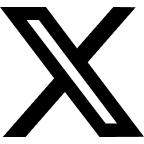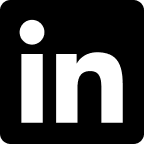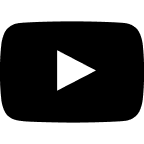When I first graduated college in 2008, I started out bright eyed and bushy tailed, thinking that I was prepared for anything, no matter what challenge the tech industry threw my way. Little did I know, I didn’t have a clue how much chaos comes with choosing a technical career path, let alone a path into management. Staying organized through all of it is what kept me sane, and to this day continues to help me move forward in my career path.
Staying on top of everything and being “organized” has a very different meaning at every stage of your technical career. There are different tools, approaches, and techniques that can help you manage your workload, your team and your schedule. But, before I get into any detail though, first and foremost I want to say; Do what works for you, but be open feedback and continuous improvement. I’ve been told by many experienced team members in past lives “this is how we do things around here” and I’ve always found that creating my own path to navigate the challenges, has served me best.
Some of the pieces I’ve considered when trying to stay organized include:
- Managing your own workload
- Scheduling
- Follow up
- Work life balance
….and least, but not last staying sane through all of this!
Managing Your Own Workload
The first thing you have to worry about whether you are first entering the tech world, moving into a team lead position or making your way through a career in management, is how to get your own tasks complete. In order to do this, you need to have clear insight into what you need to do, when it needs to be done by and the priorities. As an individual contributor this will typically come from your manager, product manager, etc. and as a manager, sometimes you are the one who sets these goals. Either way, I’d highly recommend making yourself a “To Do” list. This list should include everything you have been asked to do tasks your assigned, emails you need to reply to, answers you owe folks, etc. On top of that, next to each item- should be the due dates, any notes about what needs to be done, links to tasks or anything that relates to that item, and when you tentatively plan to complete it to make your date. My personal preference when it comes to do lists, is a spreadsheet, or google sheet. There are plenty of free tools out there too if you prefer one of those, but with a simple spreadsheet- you can easily reorder tasks to show priority, add/remove rows and update it quickly. I also use color coding to determine if it is a repeating task to be done monthly, a one time task, or something that can wait until later just to keep myself sane trying to figure out when I’m going to fit it all in. (I’m a very visual person so it just makes things extra clear) Once you have this 10,000 foot view of everything you need to tackle in the next day, week, month, take a minute and breath. You now have a nice complete view of what you need to tackle, so time to figure out the next piece …. Scheduling.
Scheduling
When it comes to scheduling or managing your time effectively, there are a few things that you need to consider. The first being, how much time do I have to do work in a week? How many meetings do I have? How do I make the most use of my time?
To start, take a look at your weekly schedule to see how much time you have to focus on your work vs. how much time is in meetings (in theory non-work time, but let’s face it, we all multitask). As a software engineer, majority of my days were not spent in meetings and I would simply put blocks of time on my calendar and state what task I would be focusing on during that time. As a manager, I proactively block of chunks of time each day and mark it work in my calendar. For me, that’s always after lunch as that’s when I’m most productive, but you can do whatever works for you. However, make sure you block this off as I guarantee if you don’t, someone will schedule over it. Also, don’t feel bad saying no to folks if they can’t find time on your calendar that day; remember you are just one person and as much as you want to, you can’t do it all in a single day.
The last thing that will help you quite a bit as you figure out how to schedule your tasks or your time, is estimation. With this one, the more you do it, the better you will get at it. When you are fresh out of school, you think.. well, I know I type fast and pick new things up quickly so everything takes a day or a few hours. Then you start to move up the ladder in your career and you find out that your day is not just doing hands on development, you need to help with support, you need to spend time doing learning and development, you need to work with your leads to complete design, and then you find out things can be due at the same time and you have to multitask. The list gets longer and longer, but the idea is that you need to account for this when you plan to do your work.
So the moral of the story when it comes to estimation and scheduling, whether it’s for your individual tasks or even planning for your team when you are a manager, is account for the unknown. If you think you or your team members are “robots” and can churn out work, never stopping for support, learning, development, innovation or even just to take a break for an hour or PTO, you will never hit your goals. Always add a buffer and assume the worst, that you will run into every obstacle possible. And also, never underestimate the power of just taking a break to refocus on the task at hand.
Follow Up
One thing to keep in mind while you are completing all of your tasks at hand is follow up. Completing a task or piece of work is obviously the main goal, but if you don’t communicate that to others or work with others to complete that work, sometimes that effort can be wasted.
As a an engineer, this is very important so you don’t miss requirements, updates or get ahead of potential cross team or downstream impacts. As a manager or lead, it’s important to communicate to ensure resources are lined up, no blockers stop progress and that work is getting completed in a timely manner. It’s also important to follow up at every level, as it inspires trust and confidence. Try and think back to a time when you worked with someone else, who you knew would always follow up on something if you asked, and how you felt after that experience vs. someone who you constantly had to chase around.
As someone who holds themselves accountable on doing a good job with follow up, I can’t stress enough how important this really is. Even if it’s just to reach out to give a quick update, etc. Over communicate where possible, don’t assume that folks don’t want to talk about something if it’s not 100% complete. Also remember there are many ways to communicate; a quick message on slack/messaging system, a comment on a task, meeting notes, updates on action items (make sure to always record these before everyone leaves the room!), an email or even an updated project plan. Everyone communicates differently and it’s okay to utilize multiple channels as needed. (I’ll save the rest of this for a later blog post)
Work Life Balance
The most important topic of this whole blog…. work life balance and staying sane in the tech industry! So, how do we all do just this and balance everything?
Well the short answer, is we don’t all the time and sometimes that is okay. All we can do is try our best for ourselves, for our teams and for our families or friends. The most important thing, I’ve said multiple times already, is that you are only one person and can only do so much. You need to learn to forgive yourself when you can’t do it all and deploy some of the techniques talked about above to use your time to the fullest.
The number one thing I also tell all new hires or folks looking for advice, is that you are a person outside of your job and I expect that your life outside of work will be your priority. Sure, there will be times we need to do support, respond to SEVS, etc outside of our normal schedule, but it’s important to know when to ask for help in those situations and balance your time. You need to know your own limits and be able to walk away sometimes. If you aren’t feeling 100%, sometimes you just need to take breaks throughout the day, get flexible with your schedule and find a compromise to get you through. It’s okay to ask for help, take time off when you need it and sometimes just say no.
I always come back to scheduling too with this, but I find some of the most successful techniques I’ve deployed with this is blocking my calendar and communicating with team members. Ie, block out times for doctors appointments, lunch, non-meeting time to focus, events I need to sign off early for and then let my team know if I need support or how to contact me in an emergency. Even time off, I’m a planner so at the start of every month, I’ll go look at my calendar and block some days off and request it, otherwise I just forget to take it. Biggest thing, is don’t feel bad taking a day off here and there instead of a week to go some place or on a “real vacation”. Sometimes you just need a day to relax and do nothing, sleep, catch up on to dos at home, spend time with families/friends, etc.
In the end, regardless of all of all of the tips, tricks, etc I’ve outlined above, I’ll say it again… do what works for you. Come up with a system and approach so you can stay calm and navigate the chaos, but be sure to just stop and slow down once an a while. Look back at all the amazing things you’ve accomplish so far in your career and all the challenges you have yet to overcome. Always be open to learning, growing and don’t be afraid to put yourself first.
At the end of your day, when the chaos finally calms down, remember to just relax……

Thank you for reading this post, best wishes for you on your technical journey!